Resource: GLTF Format
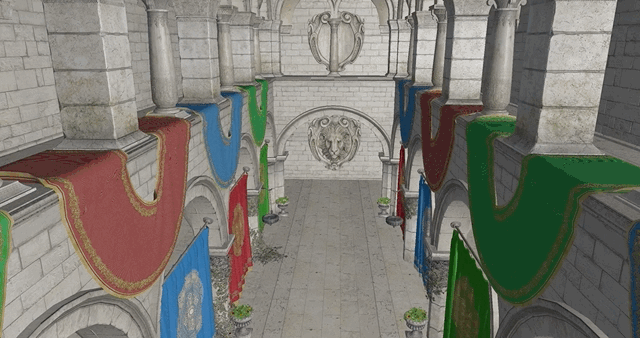
Compared with FBX, which is only applied to the animation system, Arche's loading of GLTF is more comprehensive.
note
Currently GLTF loaded animation assets can only be used with GPUSkinnedMeshRenderer, because GLTF animation
transforms are resolved as per Entity transforms.
The loading of GLTF requires the use of the GLTFLoader loader, which uses the open
source tinygltf. When loading data, you need to specify a root entity, and the
entities created by the loader will be mounted under the entity according to the child-parent relationship:
class GLTFLoader {
public:
std::vector<std::unique_ptr<Image>> images;
std::vector<SampledTexture2DPtr> textures;
std::vector<MaterialPtr> materials;
std::vector<std::vector<std::pair<MeshPtr, MaterialPtr>>> renderers;
std::vector<GPUSkinnedMeshRenderer::SkinPtr> skins;
GLTFLoader(wgpu::Device& device);
void loadFromFile(std::string filename, EntityPtr defaultSceneRoot, float scale = 1.0f);
};
Therefore, when using, you can load GLTF resources as follows:
auto modelEntity = rootEntity->createChild();
auto loader = loader::GLTFLoader(_device);
loader.loadFromFile("Models/sponza/sponza.gltf", modelEntity);
In tinygltf, tinygltf::Model represents all the resources used by the modified GLTF file, and a GLTF file can
contain multiple scenes, Therefore, the specific scene to be loaded can be selected through tinygltf::Scene, and the
scene is related to the node tree of Entity. Therefore, when loading, first read all resources from tinygltf::Model,
these resources are reusable data, which can be used in other scenarios:
void GLTFLoader::loadScene(tinygltf::Model& gltfModel) {
...
// Load images
loadImages(gltfModel);
// Load textures && samplers
loadTextures(gltfModel);
// Load materials
loadMaterials(gltfModel);
// Load meshes
loadMeshes(gltfModel);
...
}
Then build a specific scene based on tinygltf::Scene:
void GLTFLoader::loadScene(tinygltf::Model& gltfModel) {
...
// Load nodes && scenes
const tinygltf::Scene &scene = gltfModel.scenes[gltfModel.defaultScene > -1 ? gltfModel.defaultScene : 0];
for (size_t i = 0; i < scene.nodes.size(); i++) {
const tinygltf::Node node = gltfModel.nodes[scene.nodes[i]];
loadNode(nullptr, node, scene.nodes[i], gltfModel);
}
// Load animations
if (gltfModel.animations.size() > 0) {
loadAnimations(gltfModel);
}
loadSkins(gltfModel);
for (auto node : _linearNodes) {
// Assign skins
if (node.second.second > -1) {
node.second.first->getComponent<GPUSkinnedMeshRenderer>()->setSkin(skins[node.second.second]);
}
// Initial pose
auto mesh = node.second.first->getComponent<GPUSkinnedMeshRenderer>();
if (mesh) {
mesh->update(0);
}
}
}