GUI and editor
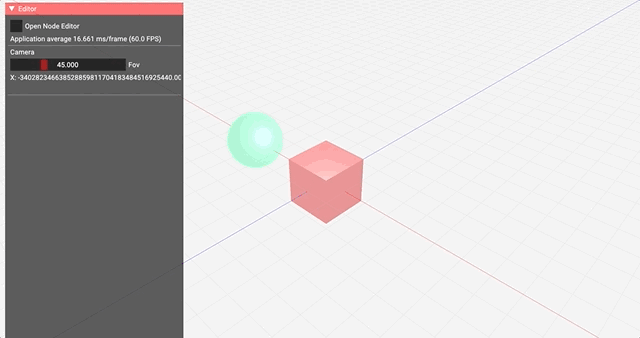
IMGUI integration
The Arche project is developed around 3D graphics technology. The future goal is to develop editors for specific needs,
but it is still at the level of algorithms and functions. At present, Arche-cpp has integrated IMGUI as the main core
part of the GUI. Since IMGUI provides an adapter for the WebGPU interface, it is easy to access the engine:
GUI::GUI(RenderContext* context) {
ImGui_ImplWGPU_Init(context->device().Get(), 3,
(WGPUTextureFormat)context->drawableTextureFormat(),
(WGPUTextureFormat)context->depthStencilTextureFormat());
}
GUI::~GUI() {
ImGui_ImplWGPU_Shutdown();
}
void GUI::newFrame() {
ImGui_ImplWGPU_NewFrame();
}
void GUI::draw(ImDrawData* drawData,
wgpu::RenderPassEncoder& passEncoder) {
ImGui_ImplWGPU_RenderDrawData(drawData, passEncoder.Get());
}
GUI rendering
The core of rendering is newFrame that needs to be called at the beginning of each frame and draw that needs to be
called at the end of each frame. The former fires at the beginning of the main loop:
void GraphicsApplication::update(float delta_time) {
if (_gui) {
_gui->newFrame();
}
}
The latter is built directly into RenderPass, which fires after all non-GUI rendering commands are submitted:
void RenderPass::draw(wgpu::CommandEncoder& commandEncoder,
std::optional<std::string> label) {
assert(!_subpasses.empty() && "Render pipeline should contain at least one sub-pass");
wgpu::RenderPassEncoder encoder = commandEncoder.BeginRenderPass(&_desc);
if (label) {
encoder.SetLabel(label.value().c_str());
}
for (size_t i = 0; i < _subpasses.size(); ++i) {
_activeSubpassIndex = i;
_subpasses[i]->draw(encoder);
}
_activeSubpassIndex = 0;
if (_gui) {
ImDrawData *drawData = ImGui::GetDrawData();
if (drawData) {
encoder.PushDebugGroup("GUI Rendering");
_gui->draw(drawData, encoder);
encoder.PopDebugGroup();
}
}
encoder.End();
}
GUI events
Events are directly related to windows, so when GlfwWindow dispatches events, it also sends events to IMGUI for
processing:
void GlfwWindow::processEvents() {
glfwPollEvents();
ImGui_ImplGlfw_NewFrame();
}
At the same time, the window also complexly initializes the configuration parameters of IMGUI:
void GlfwWindow::_createGUIContext(const Window::Properties &properties) {
// Setup Dear ImGui context
IMGUI_CHECKVERSION();
ImGui::CreateContext();
ImGuiStyle &style = ImGui::GetStyle();
// Color scheme
style.Colors[ImGuiCol_TitleBg] = ImVec4(1.0f, 0.0f, 0.0f, 0.6f);
style.Colors[ImGuiCol_TitleBgActive] = ImVec4(1.0f, 0.0f, 0.0f, 0.8f);
style.Colors[ImGuiCol_MenuBarBg] = ImVec4(1.0f, 0.0f, 0.0f, 0.4f);
style.Colors[ImGuiCol_Header] = ImVec4(1.0f, 0.0f, 0.0f, 0.4f);
style.Colors[ImGuiCol_HeaderActive] = ImVec4(1.0f, 0.0f, 0.0f, 0.4f);
style.Colors[ImGuiCol_HeaderHovered] = ImVec4(1.0f, 0.0f, 0.0f, 0.4f);
style.Colors[ImGuiCol_FrameBg] = ImVec4(0.0f, 0.0f, 0.0f, 0.8f);
style.Colors[ImGuiCol_CheckMark] = ImVec4(0.0f, 1.0f, 0.0f, 1.0f);
style.Colors[ImGuiCol_SliderGrab] = ImVec4(1.0f, 0.0f, 0.0f, 0.4f);
style.Colors[ImGuiCol_SliderGrabActive] = ImVec4(1.0f, 0.0f, 0.0f, 0.8f);
style.Colors[ImGuiCol_FrameBgHovered] = ImVec4(1.0f, 1.0f, 1.0f, 0.1f);
style.Colors[ImGuiCol_FrameBgActive] = ImVec4(1.0f, 1.0f, 1.0f, 0.2f);
style.Colors[ImGuiCol_Button] = ImVec4(1.0f, 0.0f, 0.0f, 0.4f);
style.Colors[ImGuiCol_ButtonHovered] = ImVec4(1.0f, 0.0f, 0.0f, 0.6f);
style.Colors[ImGuiCol_ButtonActive] = ImVec4(1.0f, 0.0f, 0.0f, 0.8f);
// Borderless window
style.WindowBorderSize = 0.0f;
// Global scale
style.ScaleAllSizes(dpiFactor());
ImGuiIO &io = ImGui::GetIO();
io.DisplaySize.x = static_cast<float>(properties.extent.width);
io.DisplaySize.y = static_cast<float>(properties.extent.height);
io.FontGlobalScale = 1.0f;
io.DisplayFramebufferScale = ImVec2(1.0f, 1.0f);
io.Fonts->AddFontFromFileTTF("../assets/Fonts/Roboto-Regular.ttf", 16.0f);
ImGui_ImplGlfw_InitForOpenGL(_handle, true);
}
editor component
The editor in immediate mode makes it easy to bind GUI components with data. However, in order to achieve scalability,
certain processing needs to be done on the architecture. First, IMGUI is the same as rendering, the control needs to
be resubmitted every frame. So you can submit the GUI rendering command in the onUpdate of the script component:
class GUIEntry : public Script {
public:
GUIEntry(Entity *entity);
~GUIEntry();
void setRenderer(Renderer *render);
void onUpdate(float deltaTime) override;
void addEditorComponent(std::unique_ptr<EditorComponent> &&component);
void removeEditorComponent(EditorComponent *component);
};
As the main entry GUIEntry integrates a series of tools such as OrbitControl, FramebufferPicker, Gizmo. And more
functionality can be added by extending EditorComponent:
class EditorComponent {
public:
virtual ~EditorComponent() {
}
virtual void onUpdate() = 0;
};