Resource: FBX Format
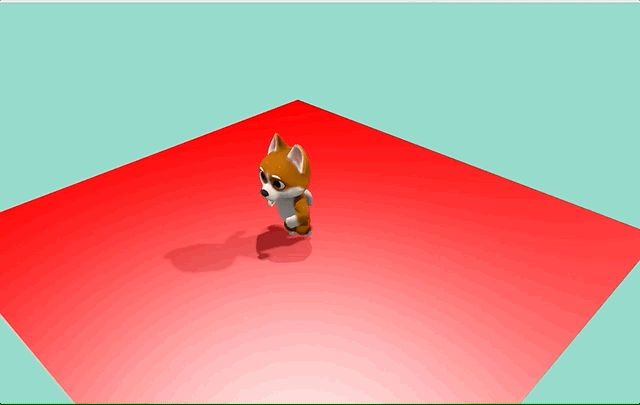
Arche uses FBX SDK to load FBX
format files, FBX files are primarily used by CPU skinning animation systems. Therefore, on SkinnedMeshRenderer, the
corresponding resources can be loaded directly:
characterRenderer->addSkinnedMesh("../assets/Models/Doggy/Doggy.fbx",
"../assets/Models/Doggy/doggy_skeleton.ozz");
In a concrete implementation, this function will call a function in the loader namespace:
bool loadScene(const char* _filename, const animation::Skeleton& skeleton, vector<Mesh>& _meshes);
Among them, Mesh is not the mesh resource introduced in the previous articles, but is specially designed to translate
the intermediate data of the mesh format in FBX:
// Defines a mesh with skinning information (joint indices and weights).
// The mesh is subdivided into parts that group vertices according to their
// number of influencing joints. Triangle indices are shared across mesh parts.
struct Mesh {
// Defines a portion of the mesh. A mesh is subdivided in sets of vertices
// with the same number of joint influences.
struct Part {
int vertex_count() const { return static_cast<int>(positions.size()) / 3; }
int influences_count() const {
const int _vertex_count = vertex_count();
if (_vertex_count == 0) {
return 0;
}
return static_cast<int>(joint_indices.size()) / _vertex_count;
}
typedef vector<float> Positions;
Positions positions;
enum { kPositionsCpnts = 3 }; // x, y, z components
typedef vector<float> Normals;
Normals normals;
enum { kNormalsCpnts = 3 }; // x, y, z components
typedef vector<float> Tangents;
Tangents tangents;
enum { kTangentsCpnts = 4 }; // x, y, z, right or left handed.
typedef vector<float> UVs;
UVs uvs; // u, v components
enum { kUVsCpnts = 2 };
typedef vector<uint8_t> Colors;
Colors colors;
enum { kColorsCpnts = 4 }; // r, g, b, a components
typedef vector<uint16_t> JointIndices;
JointIndices joint_indices; // Stride equals influences_count
typedef vector<float> JointWeights;
JointWeights joint_weights; // Stride equals influences_count - 1
};
typedef vector<Part> Parts;
Parts parts;
};
Therefore, this makes the rendering functions of SkinnedMeshRenderer and MeshRenderer very different, the former can
have multiple skinned meshes, but these skinned meshes are not the final data used for rendering, but go
through ozz ::geometry::SkinningJob transformed data:
ozz::geometry::SkinningJob skinning_job;
skinning_job.vertex_count = static_cast<int>(part_vertex_count);
const int part_influences_count = part.influences_count();
// Clamps joints influence count according to the option.
skinning_job.influences_count = part_influences_count;
// Setup skinning matrices, that came from the animation stage before being
// multiplied by inverse model-space bind-pose.
skinning_job.joint_matrices = _skinning_matrices;
// Setup joint's indices.
skinning_job.joint_indices = make_span(part.joint_indices);
skinning_job.joint_indices_stride = sizeof(uint16_t) * part_influences_count;
// Setup joint's weights.
if (part_influences_count > 1) {
skinning_job.joint_weights = make_span(part.joint_weights);
skinning_job.joint_weights_stride =
sizeof(float) * (part_influences_count - 1);
}
// Setup input positions, coming from the loaded mesh.
skinning_job.in_positions = make_span(part.positions);
skinning_job.in_positions_stride = sizeof(float) * ozz::loader::Mesh::Part::kPositionsCpnts;
Only the data output by ozz::geometry::SkinningJob is passed to the GPU for rendering.