阴影
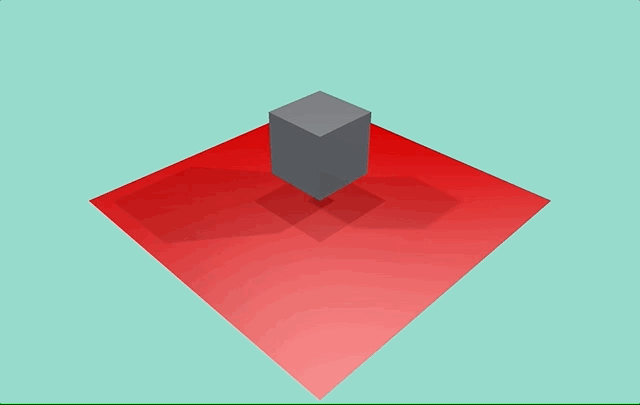
阴影是引擎中非常重要的功能,可以使得场景渲染的效果更加真实,在网站的游乐场中也有相应的展示。 在 Arche 当中集成了基于 ShadowMap 的阴影技术。 想要开启阴影非常简单,主要分为三个部分:
- 光源设置启动阴影,使其渲染 ShadowMap
- 投影物选择投射阴影,使其在渲染 ShadowMap 时被渲染
- 接受物选择接受阴影,使其在正常渲染时从 ShadowMap 中读取深度
auto light = rootEntity->createChild("light");
light->addComponent<lightMovemenet>();
auto spotLight = light->addComponent<SpotLight>();
spotLight->intensity = 0.2;
spotLight->setEnableShadow(true);
auto boxRenderer = boxEntity->addComponent<MeshRenderer>();
boxRenderer->setMesh(PrimitiveMesh::createCuboid(_device, cubeSize, cubeSize, cubeSize));
boxRenderer->setMaterial(boxMtl);
boxRenderer->castShadow = true;
auto planeRenderer = planeEntity->addComponent<MeshRenderer>();
planeRenderer->setMesh(PrimitiveMesh::createPlane(_device, 10, 10));
planeRenderer->setMaterial(planeMtl);
planeRenderer->receiveShadow = true;
为了使得用户侧的 API 尽可能简单,阴影系统内部做了一系列工作,其中 ShadowManager 是最主要的管理器。 其控制阴影绘制的流程,并且最终将贴图和绘制阴影所需要的信息保存到 Scene 的 ShaderData 中。
对于需要使用阴影的应用,只需要使用 ShadowManager::draw 就可以将阴影渲染加入到主循环当中:
void ShadowManager::draw(wgpu::CommandEncoder& commandEncoder) {
_numOfdrawCall = 0;
_shadowCount = 0;
_drawSpotShadowMap(commandEncoder);
_drawDirectShadowMap(commandEncoder);
if (_shadowCount) {
...
_scene->shaderData.setSampledTexture(_shadowMapProp, _shadowSamplerProp, _packedTexture);
_scene->shaderData.setData(_shadowDataProp, _shadowDatas);
}
_cubeShadowCount = 0;
_drawPointShadowMap(commandEncoder);
if (_cubeShadowCount) {
...
_scene->shaderData.setSampledTexture(_cubeShadowMapProp, _cubeShadowSamplerProp, _packedCubeTexture);
_scene->shaderData.setData(_cubeShadowDataProp, _cubeShadowDatas);
}
}
针对目前引擎中的三种直接光,ShadowMap 在实现上很多细节需要处理,其中最为核心的问题是 如何确定从光源投影矩阵和视图矩阵。因此最终渲染阴影贴图分为三种情况考虑:
- 聚光灯:只需要渲染一张阴影贴图即可,透视矩阵的参数可以直接通过聚光灯参数得到。
- 有向灯:使用级联阴影CSSM技术,通过对视锥体切分成几个部分,分块设定透视矩阵。
- 点光源:使用万向阴影贴图,在六个面上渲染一个立方体阴影贴图。
ShadowMap 基本渲染管线
但无论哪一种,都需要渲染至少一次 ShadowMap。为了实现这样一次 ShadowMap 渲染,不仅需要 Subpass 而且由于深度贴图是通过 wgpu::RenderPassDescriptor
进行设置的,因此需要单独的一个 RenderPass。 这一点和 FramebufferPicker 是非常类似的。更进一步,渲染深度贴图不需要任何片段着色器,只需要执行一次顶点着色器即可,因此片段着色器相关的配置可以不处理:
ShadowManager::ShadowManager(Scene* scene, Camera* camera):
_scene(scene),
_camera(camera),
_shadowMapProp(Shader::createProperty("u_shadowMap", ShaderDataGroup::Scene)),
_shadowSamplerProp(Shader::createProperty("u_shadowSampler", ShaderDataGroup::Scene)),
_shadowDataProp(Shader::createProperty("u_shadowData", ShaderDataGroup::Scene)),
_cubeShadowMapProp(Shader::createProperty("u_cubeShadowMap", ShaderDataGroup::Scene)),
_cubeShadowSamplerProp(Shader::createProperty("u_cubeShadowSampler", ShaderDataGroup::Scene)),
_cubeShadowDataProp(Shader::createProperty("u_cubeShadowData", ShaderDataGroup::Scene)) {
_renderPassDescriptor.colorAttachmentCount = 0;
_renderPassDescriptor.colorAttachments = nullptr;
_renderPassDescriptor.depthStencilAttachment = &_depthStencilAttachment;
_depthStencilAttachment.depthLoadOp = wgpu::LoadOp::Clear;
_depthStencilAttachment.depthClearValue = 1.0;
_depthStencilAttachment.depthStoreOp = wgpu::StoreOp::Store;
_depthStencilAttachment.stencilLoadOp = wgpu::LoadOp::Load;
_depthStencilAttachment.stencilStoreOp = wgpu::StoreOp::Discard;
_renderPass = std::make_unique<RenderPass>(_scene->device(), _renderPassDescriptor);
auto shadowSubpass = std::make_unique<ShadowSubpass>(nullptr, _scene, _camera);
_shadowSubpass = shadowSubpass.get();
_renderPass->addSubpass(std::move(shadowSubpass));
}
其中 ShadowSubpass 的整体逻辑和 ForwardSubpass 基本一致,只是不需要再配置 wgpu::FragmentState 相关的属性。 同时,所有 RenderElement
的材质都重要,因为用不到片段着色器。渲染所需要的透视矩阵和视图矩阵都由光源给出,需要根据不同的光源进行配置。 为了方便上传矩阵以及关联 WGSLEncoder,因此封装一个特殊的材质 ShadowMaterial:
ShadowMaterial::ShadowMaterial(wgpu::Device& device):
BaseMaterial(device, Shader::find("shadow")),
_shadowViewProjectionProp(Shader::createProperty("u_shadowVPMat", ShaderDataGroup::Material)) {
}
void ShadowMaterial::setViewProjectionMatrix(const Matrix4x4F& vp) {
_vp = vp;
shaderData.setData(_shadowViewProjectionProp, _vp);
}
const Matrix4x4F& ShadowMaterial::viewProjectionMatrix() const {
return _vp;
}
caution
需要注意的是,每一个矩阵都需要对应一个材质,而不能仅仅构造一个材质对象。否则随着矩阵被修改,最终提交到GPU进行运算的,只有最后一个矩阵。
透视矩阵和视图矩阵不仅用于着色器中的计算,还可以用于场景剔除,由于不再通过相机中的信息进行剔除,因此特别又封装了一个简易版的剔除函数:
void ComponentsManager::callRender(const BoundingFrustum &frustrum,
std::vector<RenderElement> &opaqueQueue,
std::vector<RenderElement> &alphaTestQueue,
std::vector<RenderElement> &transparentQueue) {
for (size_t i = 0; i < _renderers.size(); i++) {
const auto &renderer = _renderers[i];
// filter by renderer castShadow and frustrum cull
if (frustrum.intersectsBox(renderer->bounds())) {
renderer->_render(opaqueQueue, alphaTestQueue, transparentQueue);
}
}
}
将 ShadowMaterial, ShadowSubpass 打包到 RenderPass 当中,结合 wgpu::RenderPassDepthStencilAttachment
配置所需要进行渲染的深度贴图,就能很容易渲染出所需要的 ShadowMap。
对于像点光源这样需要渲染六次的情况,也可以很容易 RenderPass::draw 执行六次渲染。
void ShadowManager::_drawSpotShadowMap(wgpu::CommandEncoder& commandEncoder) {
const auto &lights = _scene->light_manager.spotLights();
for (const auto &light: lights) {
if (light->enableShadow() && _shadowCount < MAX_SHADOW) {
_updateSpotShadow(light, _shadowDatas[_shadowCount]);
...
_depthStencilAttachment.view = texture.CreateView();
{
std::shared_ptr<ShadowMaterial> material{nullptr};
if (_numOfdrawCall < _materialPool.size()) {
material = _materialPool[_numOfdrawCall];
} else {
material = std::make_shared<ShadowMaterial>(_scene->device());
_materialPool.emplace_back(material);
}
material->setViewProjectionMatrix(_shadowDatas[_shadowCount].vp[0]);
_shadowSubpass->setShadowMaterial(material);
_renderPass->draw(commandEncoder, "Spot Shadow Pass");
_numOfdrawCall++;
}
_shadowCount++;
}
}
}
贴图打包
由于着色器中的贴图绑定数量是有限的,maxSampledTexturesPerShaderStage 上限是16个,如果场景有好几个光源都在渲染阴影,加上物体本身的材质贴图,很容易超过上限。 因此最好的方式是将每个光源的
ShadowMap 打包成一个 TextureArray。利用 CopyTextureToTexture 方法可以很容易将贴图整合在一起,这样一来只需要绑定一次即可:
void TextureUtils::buildTextureArray(const std::vector<wgpu::Texture>::iterator &texturesBegin,
const std::vector<wgpu::Texture>::iterator &texturesEnd,
uint32_t width, uint32_t height,
wgpu::Texture& textureArray,
wgpu::CommandEncoder& commandEncoder) {
wgpu::ImageCopyTexture destination;
destination.texture = textureArray;
wgpu::ImageCopyTexture source;
wgpu::Extent3D copySize;
copySize.width = width;
copySize.height = height;
copySize.depthOrArrayLayers = 1;
for (auto iter = texturesBegin; iter < texturesEnd; iter++) {
destination.origin.z = static_cast<uint32_t>(iter - texturesBegin);
source.texture = *iter;
commandEncoder.CopyTextureToTexture(&source, &destination, ©Size);
}
}