GUI 与编辑器
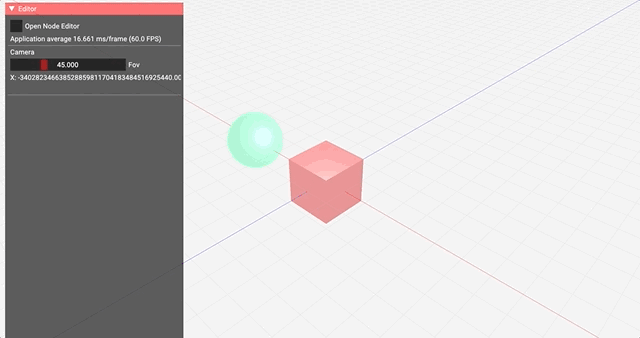
IMGUI 整合
Arche 项目围绕着3D图形技术进行开发,未来的目标是发展面向特定需求的编辑器,但目前仍然停留在算法和功能层面。目前Arche-cpp 已经接入了 IMGUI 作为 GUI 的主要核心部分。
由于 IMGUI 提供了对于 WebGPU 接口的适配器,因此很容易接入到引擎内部:
GUI::GUI(RenderContext* context) {
ImGui_ImplWGPU_Init(context->device().Get(), 3,
(WGPUTextureFormat)context->drawableTextureFormat(),
(WGPUTextureFormat)context->depthStencilTextureFormat());
}
GUI::~GUI() {
ImGui_ImplWGPU_Shutdown();
}
void GUI::newFrame() {
ImGui_ImplWGPU_NewFrame();
}
void GUI::draw(ImDrawData* drawData,
wgpu::RenderPassEncoder& passEncoder) {
ImGui_ImplWGPU_RenderDrawData(drawData, passEncoder.Get());
}
GUI渲染
渲染的核心的是每一帧开始时需要调用的 newFrame 和 每一帧结束时需要调用的 draw。前者在主循环的开始时触发:
void GraphicsApplication::update(float delta_time) {
if (_gui) {
_gui->newFrame();
}
}
后者则直接内置到 RenderPass 当中,在所有非GUI的渲染命令提交后触发:
void RenderPass::draw(wgpu::CommandEncoder& commandEncoder,
std::optional<std::string> label) {
assert(!_subpasses.empty() && "Render pipeline should contain at least one sub-pass");
wgpu::RenderPassEncoder encoder = commandEncoder.BeginRenderPass(&_desc);
if (label) {
encoder.SetLabel(label.value().c_str());
}
for (size_t i = 0; i < _subpasses.size(); ++i) {
_activeSubpassIndex = i;
_subpasses[i]->draw(encoder);
}
_activeSubpassIndex = 0;
if (_gui) {
ImDrawData *drawData = ImGui::GetDrawData();
if (drawData) {
encoder.PushDebugGroup("GUI Rendering");
_gui->draw(drawData, encoder);
encoder.PopDebugGroup();
}
}
encoder.End();
}
GUI事件
事件和窗口有着直接的联系,因此在 GlfwWindow 派发事件的同时,也将事件发送给 IMGUI 进行处理:
void GlfwWindow::processEvents() {
glfwPollEvents();
ImGui_ImplGlfw_NewFrame();
}
同时窗口也复杂初始化 IMGUI 的配置参数:
void GlfwWindow::_createGUIContext(const Window::Properties &properties) {
// Setup Dear ImGui context
IMGUI_CHECKVERSION();
ImGui::CreateContext();
ImGuiStyle &style = ImGui::GetStyle();
// Color scheme
style.Colors[ImGuiCol_TitleBg] = ImVec4(1.0f, 0.0f, 0.0f, 0.6f);
style.Colors[ImGuiCol_TitleBgActive] = ImVec4(1.0f, 0.0f, 0.0f, 0.8f);
style.Colors[ImGuiCol_MenuBarBg] = ImVec4(1.0f, 0.0f, 0.0f, 0.4f);
style.Colors[ImGuiCol_Header] = ImVec4(1.0f, 0.0f, 0.0f, 0.4f);
style.Colors[ImGuiCol_HeaderActive] = ImVec4(1.0f, 0.0f, 0.0f, 0.4f);
style.Colors[ImGuiCol_HeaderHovered] = ImVec4(1.0f, 0.0f, 0.0f, 0.4f);
style.Colors[ImGuiCol_FrameBg] = ImVec4(0.0f, 0.0f, 0.0f, 0.8f);
style.Colors[ImGuiCol_CheckMark] = ImVec4(0.0f, 1.0f, 0.0f, 1.0f);
style.Colors[ImGuiCol_SliderGrab] = ImVec4(1.0f, 0.0f, 0.0f, 0.4f);
style.Colors[ImGuiCol_SliderGrabActive] = ImVec4(1.0f, 0.0f, 0.0f, 0.8f);
style.Colors[ImGuiCol_FrameBgHovered] = ImVec4(1.0f, 1.0f, 1.0f, 0.1f);
style.Colors[ImGuiCol_FrameBgActive] = ImVec4(1.0f, 1.0f, 1.0f, 0.2f);
style.Colors[ImGuiCol_Button] = ImVec4(1.0f, 0.0f, 0.0f, 0.4f);
style.Colors[ImGuiCol_ButtonHovered] = ImVec4(1.0f, 0.0f, 0.0f, 0.6f);
style.Colors[ImGuiCol_ButtonActive] = ImVec4(1.0f, 0.0f, 0.0f, 0.8f);
// Borderless window
style.WindowBorderSize = 0.0f;
// Global scale
style.ScaleAllSizes(dpiFactor());
ImGuiIO &io = ImGui::GetIO();
io.DisplaySize.x = static_cast<float>(properties.extent.width);
io.DisplaySize.y = static_cast<float>(properties.extent.height);
io.FontGlobalScale = 1.0f;
io.DisplayFramebufferScale = ImVec2(1.0f, 1.0f);
io.Fonts->AddFontFromFileTTF("../assets/Fonts/Roboto-Regular.ttf", 16.0f);
ImGui_ImplGlfw_InitForOpenGL(_handle, true);
}
编辑器组件
即时模式的编辑器非常容易将 GUI 组件与数据绑定在一起。但是为了实现扩展性,还是需要在架构上进行一定的处理。首先,IMGUI 和渲染一样,控件每一帧都需要重新提交一次。
因此可以通过在脚本组件的 onUpdate 中提交GUI的渲染命令即可:
class GUIEntry : public Script {
public:
GUIEntry(Entity *entity);
~GUIEntry();
void setRenderer(Renderer *render);
void onUpdate(float deltaTime) override;
void addEditorComponent(std::unique_ptr<EditorComponent> &&component);
void removeEditorComponent(EditorComponent *component);
};
作为主入口 GUIEntry 整合了 OrbitControl, FramebufferPicker, Gizmo 等一系列工具。并且可以通过扩展 EditorComponent 添加更多功能:
class EditorComponent {
public:
virtual ~EditorComponent() {
}
virtual void onUpdate() = 0;
};